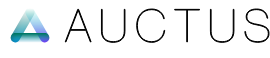Project Structure
This project consists of two separate codebases: Admin and Frontend.
Below is the recommended folder structure for setting up the project under the domain example.com:
example.com
├── example # Frontend codebase
├── example-admin # Admin panel codebase
This structure ensures a clear separation between the frontend and admin panel, making development and maintenance more manageable.
Git Repositories
Now that we have defined the project structure, let's create the example.com folder, clone the repositories, and prepare both the Admin and Frontend codebases.
Setting Up Admin
To set up the admin for the project, follow these steps:
- Navigate to the
example.comfolder and run the following command to clone the repository:
git clone https://github.com/auctusdigital/xendash-auctusdigital-admin.git
- This will create a folder named
xendash-auctusdigital-admin. Rename the folder toexample-admin:
mv xendash-auctusdigital-admin example-admin # Rename the folder
- Navigate to the
example-adminfolder and remove the.gitfolder as this will be a new repository forexample.com:
Mac
cd example-admin
rm -rf .git
Windows
cd example-admin
Remove-Item -Recurse -Force .git
- Now that the folder is free from the old Git configuration, initialize a new Git repository:
git init
- Add all files and make the initial commit:
git add .
git commit -m "Initial commit"
git branch -M main
- Create a new private repository on GitHub:
gh repo create "auctusdigital/example-admin" --private --source=. --push
- Set the remote origin and push the changes:
git remote add origin "https://github.com/auctusdigital/example-admin.git"
git push -u origin main
✨ Alternatively, you can quickly initialize and publish a repository using the GitHub extension in VSCode.
Setting Up Frontend
Similarly, run the following commands to set up the frontend:
# clone repository
git clone https://github.com/auctusdigital/xendash-auctusdigital.git
# prepare folder
mv xendash-auctusdigital example
cd example
rm -rf .git
# initialize git and commmit
git init
git add .
git commit -m "Initial commit"
git branch -M main
# create a new private repository on GitHub
gh repo create "auctusdigital/example" --private --source=. --push
# set remote origin and push changes
git remote add origin "https://github.com/auctusdigital/example.git"
git push -u origin main
This will ensure both the Admin and Frontend repositories are properly cloned and ready for development.
✨ Great job! The next step will be setting up Cloudflare D1 and R2 storage for data management.
Table of Contents