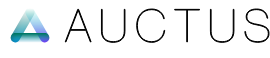Setup Worker
Since we need SSR support, all of our traffic must go through a Cloudflare worker. Follow the instructions below to set it up.
Configuration
Once the deployment is complete, follow these steps to set up the runtime configuration and routes:
- Go to the
Settingstab, and under Runtime, set Placements to Smart. - In the
Domains & Routessection, click+ Addand add two entries. - For the first entry, set the
Zonetoexample.comand theRoutetohttps://example.com/*. - For the second entry, set the
Zonetoexample.comand theRoutetohttps://www.example.com/*.
Setup Worker Code
To set up the worker code, click the Edit Code button and replace the existing code with the following:
addEventListener('fetch', (event) => {
event.respondWith(handleRequest(event.request))
})
async function handleRequest(request) {
const originalURL = new URL(request.url)
const path = originalURL.pathname
const newURL = originalURL.href
const modifiedRequest = new Request(newURL, request)
const response = await fetch(modifiedRequest)
if (path.includes('/assets/') == false && path.includes('/ads.txt') == false && path.includes('/robots.txt') == false && path.includes('/sitemap.xml') == false) {
if (response.headers.get('content-type').includes('text/html')) {
const modifiedHTML = await modifyHTML(response, originalURL)
return new Response(modifiedHTML, {
status: response.status,
statusText: response.statusText,
headers: response.headers
})
}
}
return response
}
async function modifyHTML(response, originalURL) {
const originalHTML = await response.text()
let slug = originalURL.pathname.split('?')[0].replace(/^\/+|\/+$/g, '')
let slide = originalURL.searchParams.get('slide');
slide = (slide == null || slide == '') ? '' : slide
let noads = originalURL.searchParams.get('noads');
noads = (noads == null || noads == '') ? '' : noads
const formdata = new FormData()
formdata.append('slug', slug)
formdata.append('slide', slide)
formdata.append('noads', noads)
formdata.append('link', originalURL.href)
let requestOptions = {
method: 'POST',
body: formdata
}
const data = await fetch(originalURL.origin + '/model/h3/call', requestOptions)
.then((response) => {
return response.json()
})
let modifiedHTML = originalHTML.replace('</script>', '</script>' + data.meta + data.header)
modifiedHTML = modifiedHTML.replace('</body>', data.footer + '</body>')
let html = '<style>\n' + data.css + '\n</style>\n';
html += '<script>\n' + data.ads + '\n</script>\n'
delete data.meta
delete data.header
delete data.footer
delete data.css
delete data.ads
html += '<script>\nconst XD = ' + JSON.stringify(data) + ';\nwindow.XD = XD;\n</script>\n'
modifiedHTML = modifiedHTML.replace('</head>', html + '</head>')
return modifiedHTML
}
✨ Configuration! The frontend worker is now ready.
Table of Contents